What are the benefits of sending appointment confirmation text messages?
Appointment confirmation texts are short and simple messages that remind your clients of their upcoming appointments and confirm their attendance. They are one of the most effective ways to prevent no-shows and ensure that your clients show up on time.
No-shows are a big problem for many businesses that rely on appointments. They can cause you to lose money, waste time, and damage your reputation. According to a study by Software Advice, no-shows cost the U.S. healthcare industry $150 billion annually. And that’s just one industry.
But you can avoid this problem by sending appointment confirmation texts to your clients. Appointment confirmation texts have many benefits, such as:
- They have a high open rate. SMS has an average open rate of 98%, compared to 21% for email and 9% for phone calls. This means that your clients are more likely to see and read your messages.
- They are convenient and easy. SMS is the most preferred communication channel for customers. Your clients can reply to your texts with a simple yes or no, without having to answer a call or open an email.
- They are personal and friendly. SMS allows you to use a conversational tone and customize your messages with your client’s name and other details. This can make your clients feel valued and appreciated.
Sending Text Message Appointment Reminders
In this blog post, we will show you how to write the best appointment confirmation texts for your business. We will provide you with some examples and tips on how to craft clear, concise, and courteous messages that will increase your appointment attendance rates and boost your customer satisfaction.

What is an appointment confirmation text message?
An appointment confirmation text message is a message that you send to your client after they book an appointment with you. It serves two purposes: to confirm that the appointment is scheduled and to remind the client of the date, time, and location of the appointment.
Here is an example of an appointment confirmation text message:
Hi Jimbo, this is Sarah from Radical Hair Salon. You have an appointment with Jada on Monday, Oct 23 at 10:00 AM. Please reply YES to confirm or NO to cancel. If you need to reschedule, please call us at 555-1234. Thank you and see you soon!

10 best practices for writing an effective confirmation text message
Confirmation text messages are a great way to communicate with your customers and reduce no-shows. But how do you write confirmation texts that are clear, concise, and courteous?
Here are some tips to help you craft the perfect messages for your business:
- Use text templates. Text templates can save you time and ensure consistency in your messages. You can create your own templates or use some of the examples we provided above. You can also use a text messaging platform like Texty Pro that allows you to create and send text templates easily.
- Personalize the message. Adding your customer’s name and other relevant details can make your message more personal and friendly. It can also help avoid confusion and show that you care about your customer. For example, instead of saying “Your appointment is confirmed”, you can say “Hi John, your appointment with Dr. Smith is confirmed”.
- Include the date, time, and location (if an appointment). This is the most important information that your customer needs to know. Make sure to include it in every confirmation text message. You can also include a link to a map or directions if needed.
- Include the option to cancel or reschedule (if an appointment). Sometimes, your customer may need to change their plans or have an emergency. You should give them the option to cancel or reschedule their appointment easily. You can ask them to reply with a keyword (such as YES, NO, CHANGE) or provide a phone number or a link to do so.
- Include the product name (if a product confirmation). If you are confirming a product purchase or delivery, you should include the name of the product that your customer ordered. This can help avoid mistakes and ensure customer satisfaction. For example, instead of saying “Your order is confirmed”, you can say “Your order of 2 pairs of shoes is confirmed”.
- Include tracking information or a note that the client will receive that info soon (if a product). Your customer may want to know when and how they will receive their product. You should provide them with tracking information or a note that they will receive it soon. This can help build trust and anticipation for your product. For example, instead of saying “Your order is on its way”, you can say “Your order has been shipped and you can track it here: [Link]”.
- Keep them short. Text messages are meant to be brief and to the point. You should avoid unnecessary words and information that might clutter your message. Aim for no more than 160 characters per message, which is the standard SMS limit.
- Use a clear and friendly tone. Your tone of voice can affect how your customer perceives your message and your business. You should use a clear and friendly tone that matches your brand personality and your customer’s expectations. You can use emojis, exclamation points, common abbreviations, and informal language if appropriate, but avoid slang, and jargon that might confuse your customer.
- Include a call to action (CTA). A CTA is a phrase that tells your customer what you want them to do next. It can help increase engagement and conversion rates for your business. For example, you can ask your customer to confirm their appointment, rate their experience, visit your website, or refer a friend.
- Test your messages before sending them. Before you send your confirmation text messages to your customers, you should test them yourself or with a colleague to make sure they are clear, accurate, and effective. You should also check for spelling, grammar, and punctuation errors that might affect your credibility and professionalism.
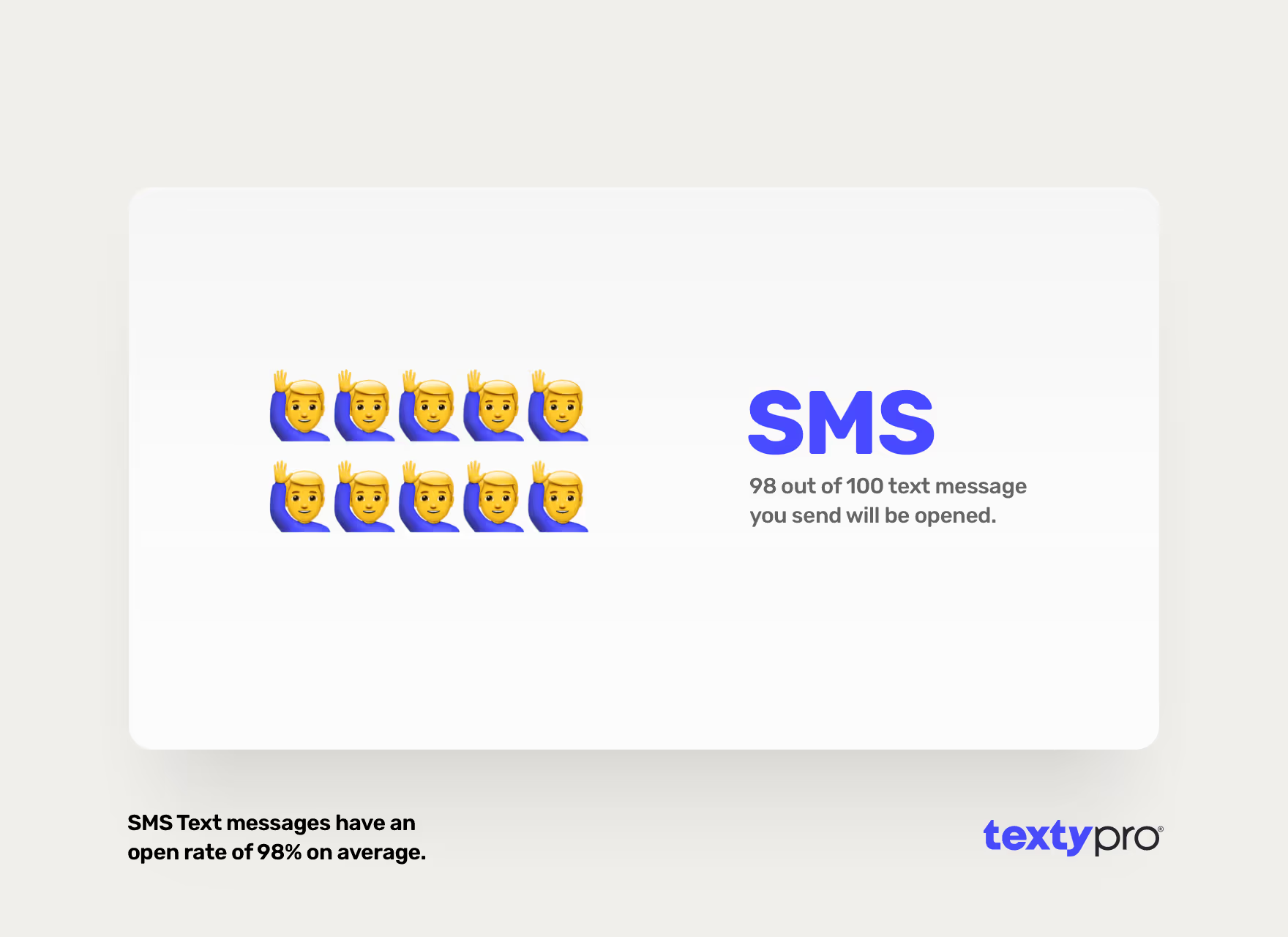
What is an appointment reminder text message?
An appointment reminder text message is a message that you send to your client a few hours or days before their appointment. It serves as a gentle reminder of their upcoming appointment and helps them prepare for it.
An appointment reminder text message should include the following information:
- Your business name and contact details
- The client’s name and appointment details
- A friendly reminder of what they need to bring or do before the appointment
- An option to reschedule or cancel their appointment if needed
- A thank you note and a sign-off
Here is an example of an appointment reminder text message:
Hi John, this is Amy from ABC Dental. Just a friendly reminder that you have an appointment with Dr. Smith tomorrow, Oct 23 at 10:00 AM. Please remember to bring your insurance card and arrive 15 minutes early. If you need to reschedule, please call us at 555-1234. Thank you and we look forward to seeing you!

10 best practices for writing an effective appointment reminder text message
Appointment reminder texts are a great way to reduce no-shows and improve customer satisfaction. But how do you write reminder texts that are clear, concise, and courteous?
Here are some tips to help you craft the perfect messages for your business:
- Use text templates. Text templates can save you time and ensure consistency in your messages. You can create your own templates or use some of the examples we provided above. You can also use a text messaging platform like Texty Pro that allows you to create and send text templates easily.
- Personalize the template message. Adding your customer’s name and other relevant details can make your message more personal and friendly. It can also help avoid confusion and show that you care about your customer. For example, instead of saying “Your appointment is tomorrow”, you can say “Hi John, your appointment with Dr. Smith is tomorrow”.
- Include the date, time, and location of the appointment. This is the most important information that your customer needs to know. Make sure to include it in every reminder text message. You can also include a link to a map or directions if needed.
- Include a friendly reminder of what they need to bring or do before the appointment. Some appointments may require your customer to bring certain documents, fill out forms, or follow some instructions. You can include a brief reminder of what they need to do or bring in your reminder text message. This can help them prepare for the appointment and avoid any delays or complications.
- Include the option to cancel or reschedule the appointment. Sometimes, your customer may need to change their plans or have an emergency. You should give them the option to cancel or reschedule their appointment easily. You can ask them to reply with a keyword (such as YES, NO, CHANGE) or provide a phone number or a link to do so.
- Keep them short. Text messages are meant to be brief and to the point. You should avoid unnecessary words and information that might clutter your message. Aim for no more than 160 characters per message, which is the standard SMS limit.
- Use a clear and friendly tone. Your tone of voice can affect how your customer perceives your message and your business. You should use a clear and friendly tone that matches your brand personality and your customer’s expectations. You can use emojis, exclamation points, and informal language if appropriate, but avoid slang, jargon, and abbreviations that might confuse your customer.
- Send them at the right time. The timing of your reminder text message can make a difference in its effectiveness. You should send them at a time when your customer is likely to see and respond to them, such as during the day or early evening. You should also avoid sending them too early or too late, as this might annoy or disturb your customer.
- Test your messages before sending them. Before you send your reminder text messages to your customers, you should test them yourself or with a colleague to make sure they are clear, accurate, and effective. You should also check for spelling, grammar, and punctuation errors that might affect your credibility and professionalism.
- Use an appointment reminder text service to send messages from your business phone number instead of your personal mobile number. This enhances professionalism, maintains privacy, and avoids customer confusion. Additionally, it offers benefits such as automatic replies during evenings or off-hours.

Text Messages for Appointment Confirmation
You can’t have a list of best practices for appointment confirmation and reminders without some templates to follow. Check out the best text message templates you can use for your business or organization.
Automotive Appointment Confirmation Text
- Confirmation: Hi [Contact First Name], this is [Your Automotive Business Name]. We have received your request for a service for [Tomorrow's Date]. Please reply YES to confirm or NO to cancel. Thank you.
- Reminder: Hi [Contact First Name], this is [Your Automotive Business Name]. Just a friendly reminder that you have a service on your vehicle for [Tomorrow's Date]. Please arrive 10 minutes early and bring your driver’s license and registration. If you need to reschedule, please text or call us at [Your Automotive Business Phone Number]. Thank you and see you soon.
Healthcare Appointment Confirmation Text
- Confirmation: Hi [Contact First Name], this is [Your Medical Office Name]. You have an appointment for [Tomorrow's Date]. Please reply YES to confirm or NO to cancel. If you need to reschedule, please call us at [Your Medical Office Phone Number]. Thank you.
- Reminder: Hi [Contact First Name], this is [Your Medical Office Name]. Just a friendly reminder that you have an appointment [Tomorrow's Date]. Please remember to bring your insurance card and arrive 15 minutes early. If you need to reschedule, please text or call us at [Your Medical Office Phone Number]. Thank you and we look forward to seeing you.
Home Services Appointment Confirmation Text
- Confirmation: Hi [Contact First Name], this is [Your Home Services Name]. You have booked a service for [Tomorrow's Date]. Please reply YES to confirm or NO to cancel. If you have any questions or special instructions, please text or call us at [Your Home Services Phone Number]. Thank you.
- Reminder: Hi [Contact First Name], this is [Your Home Services Name]. Just a friendly reminder that you have booked a service for [Tomorrow's Date]. Please make sure that someone is home to let us in and that the area is clear of any obstacles. If you need to reschedule, please text or call us at [Your Home Services Phone Number]. Thank you and we hope you enjoy our service.
Insurance Appointment Confirmation Text
- Confirmation: Hi [Contact First Name], this is [Your Insurance Agency Name]. You have requested a quote for an insurance policy on [Tomorrow's Date]. Please reply YES to confirm or NO to cancel. If you have any questions or need more information, please text us at [Your Insurance Agency Phone Number] or email us at [Your Business Email]. Thank you.
- Reminder: Hi [Contact First Name], this is [Your Insurance Agency Name]. Just a friendly reminder that you have requested a quote for an insurance policy on [Tomorrow's Date]. Please have your personal and financial details ready for the call. If you need to reschedule, please text or call us at [Your Insurance Agency Phone Number]. Thank you and we hope to hear from you soon.
Veterinary Care Appointment Confirmation Text
- Confirmation: Hi [Contact First Name], this is [Your Veterinary Care Name]. You have scheduled an appointment for your pet for [Tomorrow's Date]. Please reply YES to confirm or NO to cancel. If you need to reschedule, please text or call us at [Your Veterinary Care Phone Number]. Thank you.
- Reminder: Hi [Contact First Name], this is [Your Veterinary Care Name]. Just a friendly reminder that you have scheduled an appointment for your pet for [Tomorrow's Date]. Please remember to bring your pet’s vaccination records and any medications they are taking. If you need to reschedule, please text or call us at [Your Veterinary Care Phone Number]. Thank you and we look forward to seeing you and your pet.
Real Estate Appointment Confirmation Text
- Confirmation: Hi [Contact First Name], this is [Your Real Estate Agency Name]. You have registered for a viewing of the property for [Tomorrow's Date]. Please reply YES to confirm or NO to cancel. If you have any questions or need directions, please text or call us at [Your Real Estate Agency Phone Number]. Thank you.
- Reminder: Hi [Contact First Name], this is [Your Real Estate Agency Name]. Just a friendly reminder that you have registered for a viewing of the property for [Tomorrow's Date]. Please arrive 10 minutes early and wear a mask. If you need to reschedule, please call us at [Your Real Estate Agency Phone Number]. Thank you and we hope you like the property.
Restaurants Appointment Confirmation Text
- Confirmation: Hi [Contact First Name], this is [Your Restaurant Name]. You have made a reservation for [Tomorrow's Date]. Please reply YES to confirm or NO to cancel. If you have any special requests or dietary restrictions, please let us know. Thank you.
- Reminder: Hi [Contact First Name], this is [Your Restaurant Name]. Just a friendly reminder that you have made a reservation for [Tomorrow's Date]. Please arrive on time and check in with the host. If you need to reschedule, please text or call us at [Your Restaurant Phone Number]. Thank you and we look forward to serving you.
Salons & Spas Appointment Confirmation Text
- Confirmation: Hi [Contact First Name], this is [Your Salon & Spa Name]. You have booked a service on [Tomorrow's Date]. Please reply YES to confirm or NO to cancel. If you need to reschedule, please text or call us at [Your Salon & Spa Phone Number]. Thank you.
- Reminder: Hi [Contact First Name], this is [Your Salon & Spa Name]. Just a friendly reminder that you have booked a service for [Tomorrow's Date]. Please arrive 10 minutes early and wear comfortable clothing. If you need to reschedule, please text or call us at [Your Salon & Spa Phone Number]. Thank you and we hope you enjoy your service.
Gyms & Fitness Appointment Confirmation Text
- Confirmation: Hello [Contact First Name], this is [Your Fitness Gym Name]. You have signed up for a class for [Tomorrow's Date]. To confirm or cancel your registration, please reply with YES or NO. If you have any questions, please text or call us at [Your Fitness Gym Phone Number]. Thank you.
- Reminder: Hello [Contact First Name], this is [Your Fitness Gym Name]. This is a reminder that you have signed up for a class for [Tomorrow's Date]. Please wear comfortable clothing and bring a water bottle. To reschedule or cancel your registration, please text or call us at [Your Fitness Gym Phone Number]. Thank you and see you soon.
Retail Business Appointment Confirmation Text
- Confirmation: Hello [Contact First Name], this is [Your Retail Business Name]. You have placed an order for [Tomorrow's Date]. To track your order status, please visit [Your Website]. If you have any questions, please text us or email us at [Your Business Email]. Thank you.
- Reminder: Hello [Contact First Name], this is [Your Retail Business Name]. This is a reminder that your order is ready for pickup at our store at [Your Business Address]. Please bring your order confirmation and a valid ID. Our store hours are [Your Business Hours]. If you need to change your pickup option, please text or email us at [Your Business Email]. Thank you and we hope you enjoy your purchase.
Law Firms Appointment Confirmation Text
- Confirmation: Hello [Contact First Name], this is [Your Law Firm Name]. You have scheduled a consultation for [Tomorrow's Date]. To confirm or cancel your appointment, please reply with YES or NO. If you need to reschedule, please text or call us at [Your Business Phone Number]. Thank you.
- Reminder: Hello [Contact First Name], this is [Your Law Firm Name]. This is a reminder that you have scheduled a consultation for [Tomorrow's Date]. Please bring any relevant documents and information to the meeting. To reschedule or cancel your appointment, please text or call us at [Your Business Phone Number]. Thank you and we look forward to meeting you.
Customer Service Appointment Confirmation Text
- Confirmation: Hello [Contact First Name], this is [Your Business/Organization Name]. You have contacted us regarding an issue. We will get back to you as soon as possible. If you have any questions, please reply to this text message or call us at [Your Business Phone Number]. Thank you.
- Reminder: Hello [Contact First Name], this is [Your Business/Organization Name]. This is a follow-up message regarding your issue. We are still working on resolving your issue and we appreciate your patience. If you have any questions or updates, please reply to this text message or call us at [Your Business Phone Number]. Thank you.
Text with Your Existing Business Number
Try sending texts with our appointment confirmation text service with your business number (landline + VoIP numbers supported) free for 14 days. Once you finish the quick sign up process, test it out by texting your own mobile number or your co-workers from the Texty Pro website. If you or your co-workers get the texts from your business number, reply to the text and see if you can get the texts you sent from your mobile number. If you can text both ways, it means you are good to go!
Before you text your customers, here are some tips and best practices to help you succeed:
- Off-hours auto reply: Set up your business hours in the settings page and turn on the off-hours auto reply option. This way, when someone texts your business during off-hours, Texty Pro will text back the customer for you. You can change the text with dynamic variables like the sender’s first name (if the sender’s phone number is in your address book) to make the text more personal. For example, you can say “Hey John. Thanks for texting us during off-hours. We’ll get back to you first thing tomorrow! Good night!”
- First-time or Recurring Greeting Auto Reply: Set up first-time auto reply to greet a customer who texts your business number for the first time and set up recurring greeting auto reply to greet returning customers who have texted your number before. Like off-hours auto reply, you can use dynamic variables to make these messages more personal.
- Personal Signature: You know how you have a signature line on emails? This is the same, but for the texts. You can set it up to automatically add to all of your texts or just once per each conversation a day. If you are texting from your landline number with other team members, they can also have their own personal signatures.
- Import Contacts: Got a lot of contacts? You don’t have to add them one by one into Texty Pro’s address book. Just go to the address book tab, click on the menu (icon with 3 dots) and click on Import Contacts to download our CSV template. Open the CSV template from Microsoft Excel, Google Sheets or any spreadsheet software you can use and copy all of your contacts in the right column. When done, upload the CSV file to Texty Pro and that’s it.
- Let customers know that you can text now: First, on your website contact us page, put “Text or Call Us” before your phone number. You can also use our guide to automatically open their text messaging app when they click a button or even your phone number. Second, if you’re on social media, tell your followers that they can text you now. Lastly, after each phone call, tell your customer that they can text you on the same number from now on. Do these steps and enjoy the quiet as the phone calls will go down.
When you have some spare time, visit our Frequently Asked Questions page to learn about features like how to pin an important text message, how to leave a private note for you and your team members in a text message thread, scheduling a text message or even making text message templates so that you can reply to incoming texts without having to type anything and more.





