Add or update payment method
How to add a new payment method to your Texty Pro account
Adding a new payment method
To add or update your payment method, login from a computer and go to the Billing tab inside the Settings page and click on the Update Payment Method button.
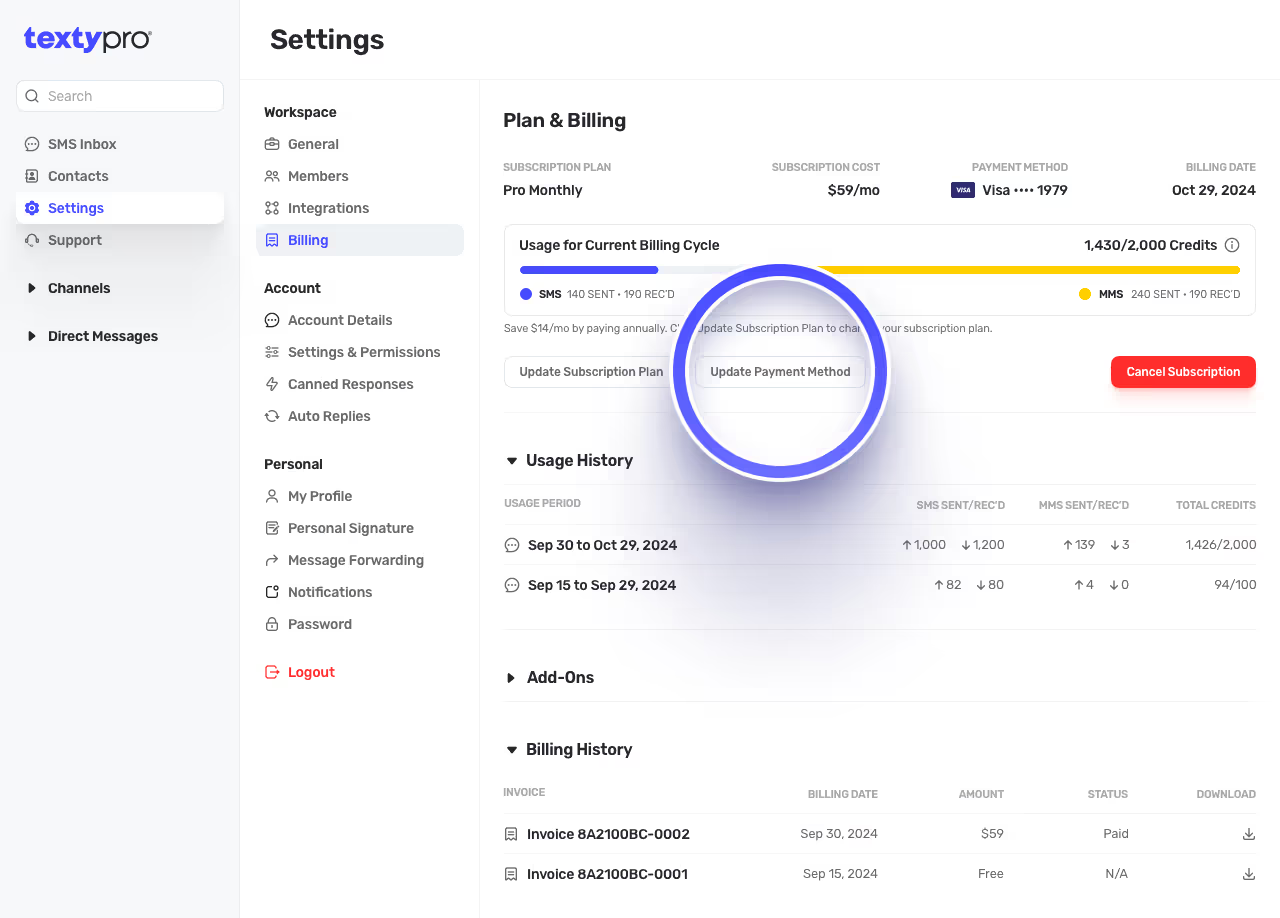
Want to learn more about how you'll benefit with business text messaging?
Schedule a 30 minute live demo to meet with one of our team members to discuss how our business text messaging service can benefit your business or organization.
Schedule a 30 min live demo
